
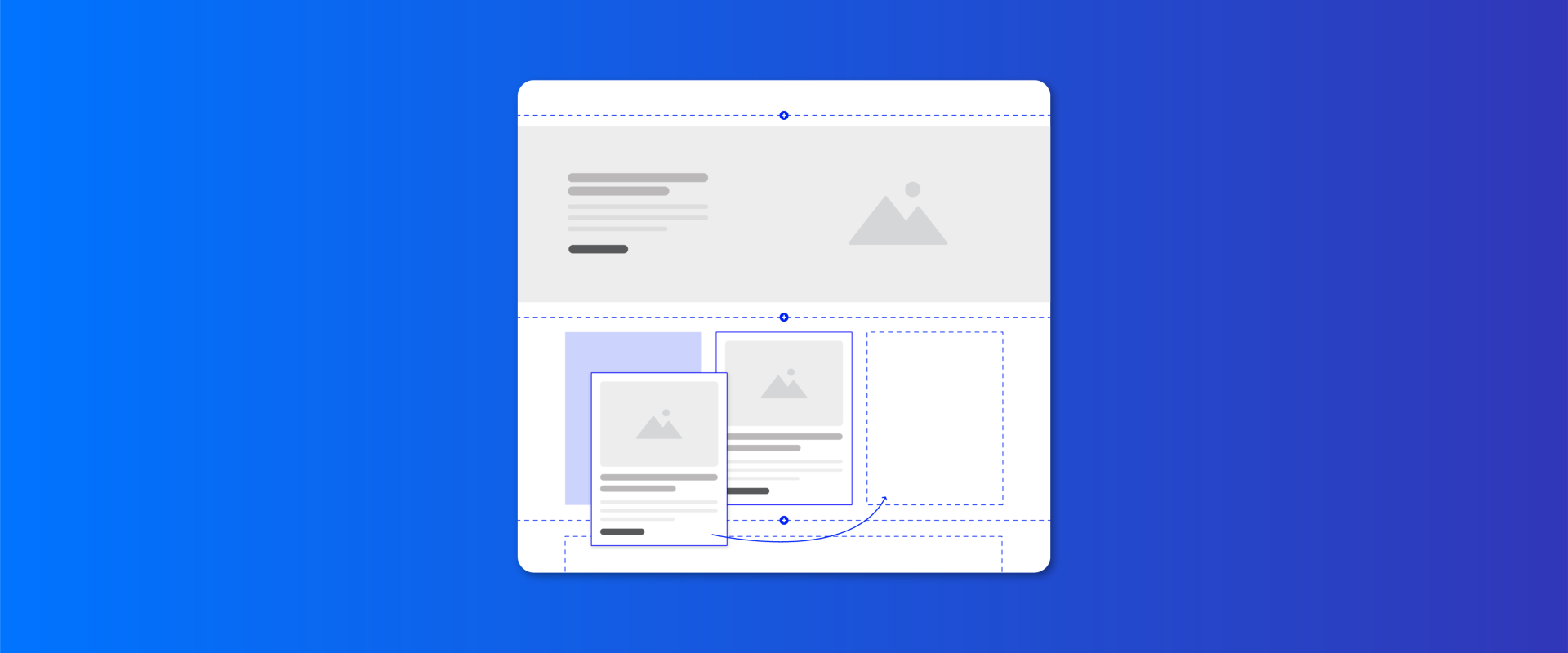
As part of our mission, we are committed to enhance the Drupal editorial experience for the Higher Education websites we build and maintain. This commitment is especially crucial considering that Directors of Communications, Marketing Directors, Assistants, and Content Editors will be continuously adding and editing content. To address this need, we assembled an easy and intuitive interface specifically designed for building highly customized, modular landing page layouts. The interface features intuitive drag-and-drop functionality, allowing effortless rearrangement of content. This tool has significantly elevated the editing experience, making daily content management straightforward and user-friendly
Understanding Layout Paragraphs
When the Paragraphs module was introduced, it was game-changing for content creators, leading to a new world of creativity and flexibility. It eradicated the tedious and static approach of content creation that involved placing blocks everywhere. Now, envision something even more intuitive, innovative, and yes, much more flexible. We present you the Layout Paragraphs.
The Layout Paragraphs module is designed to simplify the process for content creators and site builders, enabling them to to structure and organize content on their websites in a flexible and modular way. With this module and our custom enhancements, you can intuitively and visually organize and position elements such as content blocks, images, and more. Let’s explore some of the key benefits and features of the Layout Builder.
Key Features and Benefits
Flexible Content Creation
Layout Paragraphs offer users a range of predefined layouts, providing flexibility to choose the most suitable layout when creating content. If none of the predefined layouts suits your needs, no problem; custom layouts can be developed according to your preferences.

Modular Content Building
Layout Paragraphs empower users to break down their content into manageable components, simplifying organization and maintenance. With its intuitive features, Layout Paragraphs elevate the content separation process, taking website management to a whole new level.
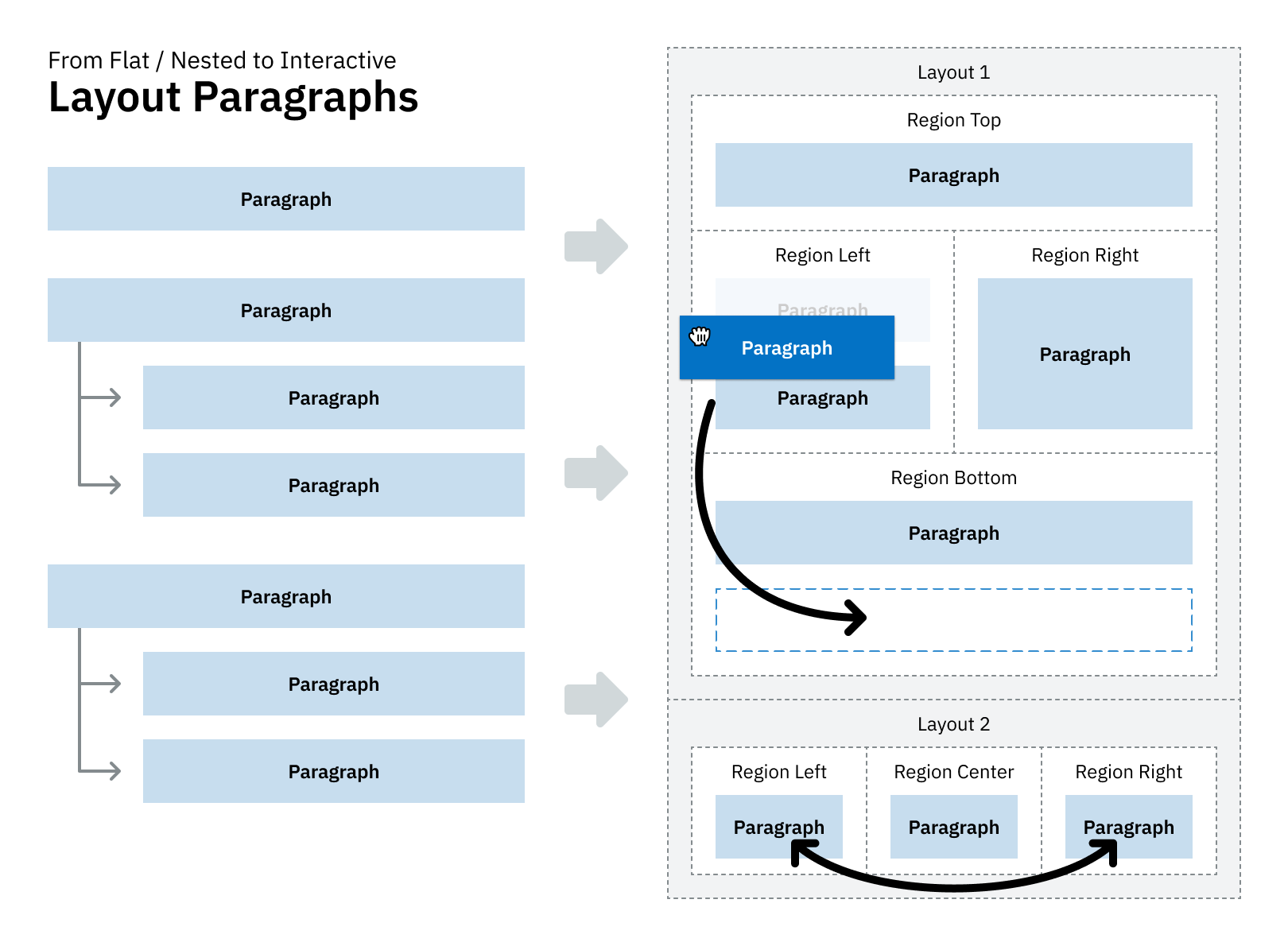
Responsive Design
In today's digital landscape, having a responsive website is mandatory. Drupal Layout Paragraphs makes it exceptionally easy to adapt layouts for multiple screen sizes.
Drag-and-Drop
Have you ever created a paragraph/component, a block, or any piece of content but noticed it was in the wrong spot? With Layout Paragraphs, there’s no need to delete and recreate it, even if the paragraph is nested. Just drag-and-drop into the right place and you are done.

Easy and Flexible Configuration
Site admins choose which paragraphs/components to use as “layout sections,” and determine the available layouts for each.
Explore Content Editor’s Creativity
With Layout Paragraphs, content editors can take more ownership of the website’s design and layout, enabling them to create and update content layouts independently, reducing the reliance on developer assistance.
In conclusion, Drupal’s Layout Paragraphs module represents a significant advancement in website design and content management. By providing a flexible and intuitive system for organizing and presenting content, Layout Paragraphs empower users to create visually stunning and dynamic layouts. The module’s modular approach fosters greater creativity and efficiency in content creation, and its responsive design ensures that websites look great across all devices.
Curious about the accomplishments you can make with Layout Paragraphs (alongside numerous customizations)? Complete the form below or contact us to request a free demonstration.
References:
- www.drupal.org/project/layout_paragraphs